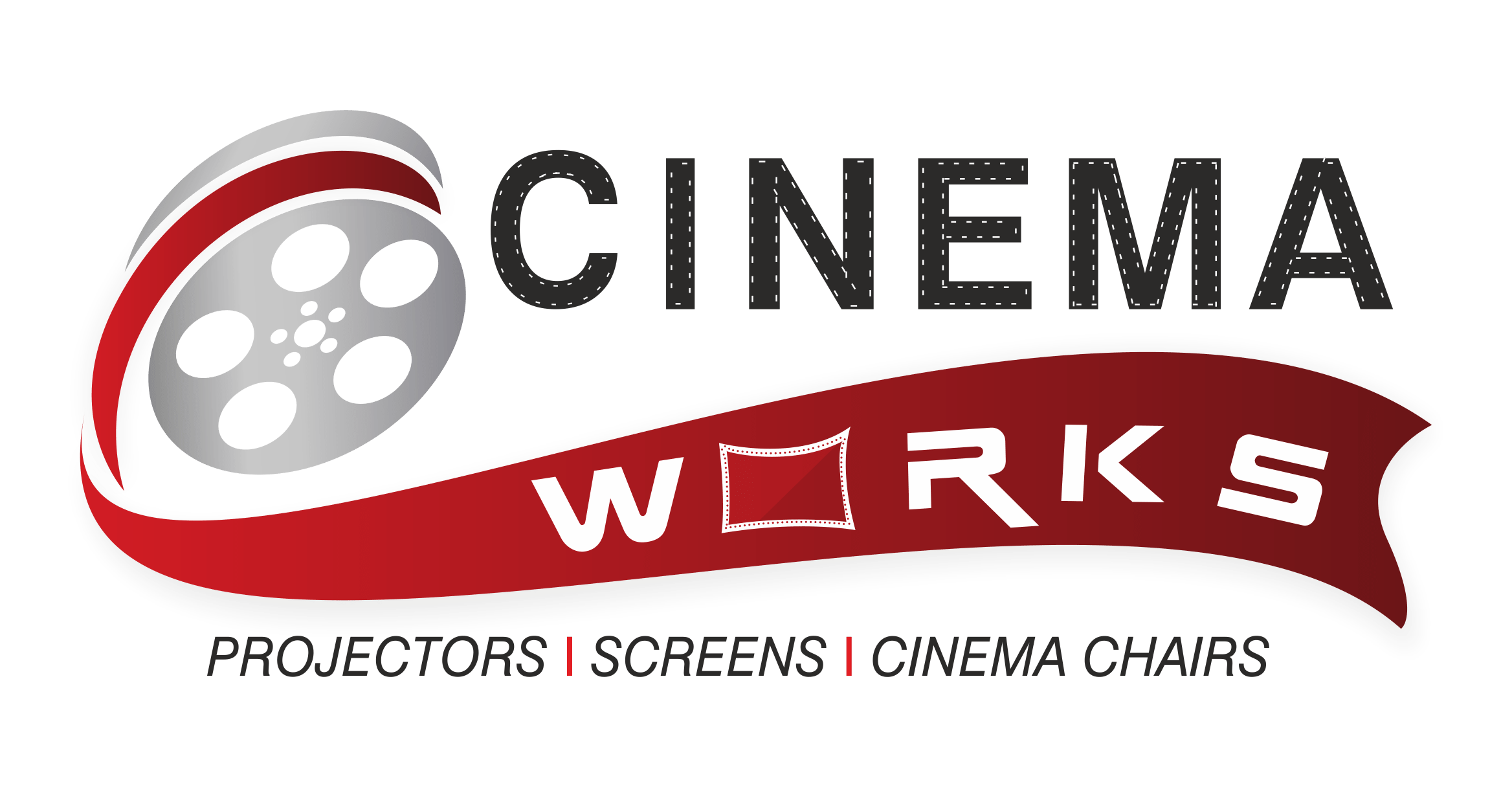The Complete Guide to Cinema Projector Calibration: Maximize Image Quality & Performance
For cinema enthusiasts, achieving a perfect cinematic experience hinges on meticulous projector calibration. A poorly calibrated projector can significantly detract from the viewing pleasure, leading to washed-out colors, inaccurate brightness, and a generally subpar image. This comprehensive guide delves into the intricacies of cinema projector calibration, empowering you to unlock the full potential of your equipment and transform your home theater or cinema into a true visual haven.
Understanding the Importance of Calibration
Why Accurate Calibration Matters
Precise projector calibration is paramount for several reasons. It ensures accurate color reproduction, matching the director’s intent and providing a faithful representation of the source material. Proper calibration also optimizes brightness and contrast, revealing details in both shadows and highlights. This leads to a more engaging, immersive viewing experience, enhancing the emotional impact of the film.
The Impact on Image Quality & Longevity
Beyond aesthetics, calibration protects your projector’s lifespan. Running a projector with incorrect settings can lead to premature lamp burn-out and strain on internal components. A calibrated projector operates more efficiently, extending its lifespan and maximizing your return on investment.
Essential Tools & Equipment
Gathering the Necessary Tools
Before embarking on the calibration process, gather the following essential tools: a calibrated test pattern generator (such as a Blu-ray disc with test patterns or a dedicated software solution), a colorimeter or spectrophotometer (for precise color measurements), a remote control for your projector, and a comfortable seating position for consistent viewing.
Choosing the Right Calibration Tools
The choice between a colorimeter and spectrophotometer depends on your budget and desired level of accuracy. Colorimeters offer a cost-effective solution for home theater setups, while spectrophotometers provide more precise measurements, ideal for professional cinema environments. Invest in quality tools for optimal results.
Step-by-Step Calibration Process
1. Ambient Light Control
Minimize ambient light interference. Dim the room significantly, ideally using blackout curtains or blinds. Ambient light significantly impacts the perceived brightness and contrast of the projected image.
2. Projector Setup and Positioning
Ensure your projector is correctly positioned for optimal throw distance and keystone correction. Use a screen with appropriate gain for the ambient light conditions. Proper projector placement lays the groundwork for accurate calibration.
3. White Balance Adjustment
White balance calibration is crucial for accurate color reproduction. Use test patterns to adjust the projector’s color temperature, aiming for a neutral white point. This step ensures that all colors are displayed correctly, without exhibiting a noticeable color cast.
4. Gamma Correction
Gamma adjustment controls the relationship between input signal and output brightness. Correct gamma ensures proper contrast and detail in both dark and bright areas. Use test patterns to fine-tune the gamma curve for optimal tonal range.
5. Color Space Calibration
Calibration within the chosen color space (e.g., Rec.709 for HDTV, DCI-P3 for digital cinema) ensures accurate color saturation and hue. Use color charts and test patterns to adjust individual color points for precision.
6. Sharpness & Detail Adjustment
Fine-tune sharpness settings to achieve optimal detail without introducing artifacts or halos. Avoid over-sharpening, which can result in a harsh, unnatural image.
7. Contrast Ratio Optimization
Adjust the projector’s black level and white level to maximize the contrast ratio. This enhances the image’s depth and realism, ensuring details are visible in both shadows and highlights.
Maintaining Calibration Over Time
Regular Check-ups and Adjustments
Projector calibration isn’t a one-time task. Over time, settings can drift due to lamp aging or other factors. Conduct periodic checks and recalibrate as needed to maintain optimal image quality.
Understanding Lamp Degradation
As the projector lamp ages, its color temperature and brightness can change, impacting overall calibration. Monitor lamp hours and replace it when necessary to maintain consistent performance.
Conclusion: The Rewards of Precision
Investing time and effort in cinema projector calibration significantly enhances your viewing experience. The result is a captivating, lifelike image that breathes new life into your favorite films. By following these steps and utilizing the appropriate tools, you can transform your home theater or cinema into a truly exceptional visual destination.
Keywords: Cinema projector calibration, projector calibration guide, home theater calibration, digital cinema calibration, projector settings, improve image quality, maximize projector performance, color calibration, contrast adjustment, gamma correction, white balance, colorimeter, spectrophotometer, test patterns